Authenticating ASP.NET 5 to AD FS OAuth
One of the new things that Active Directory Federation Services supports starting in Windows Server 2012 R2 is OAuth2. I wanted to get ASP.NET 5 working with AD FS’s OAuth2 support (as opposed to WS-Federation or SAML).
To get this to work, we must first configure AD FS to support this. Use the AD FS management tool to ensure the OAuth2 service endpoint is enabled:

The OAuth2 specification makes no security promises by itself, instead it relies on Transport security, or TLS.
Next, you will want to ensure you have a relying party configured. If you have one that exists you want to use already, then you can use an existing one.
Here we can set one up quickly for testing. Start with a manual configuration:
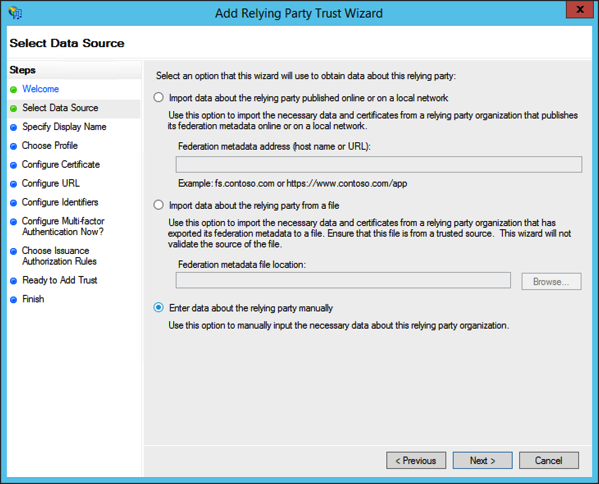
Next, specify an identifier for your relying party. This can be any valid URI, including an URN or URL. For purposes of OAuth2, this can be any URI so long as it is unique amongst all relying parties.
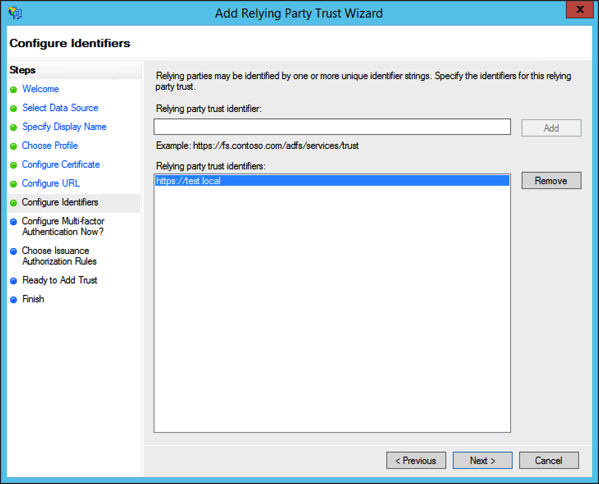
Continue through the wizard with the defaults or nothing selected since we will not be using SAML or WS-Federation, then add a claim rule for for the user principle name.
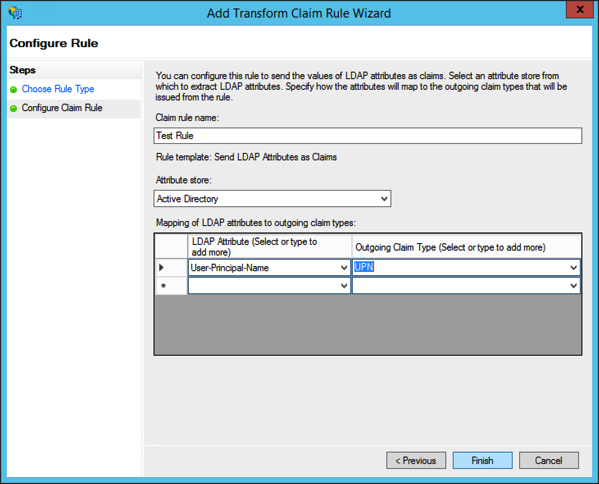
Now that you have a relying party, you use the Add-AdfsClient powershell cmdlet.
This adds an OAuth2 client to the relying party. Each client has a unique
identifier. How many clients you make per relying party is up to you – you can
reuse it for many multiple applications, or make a distinct client per
application.
- -ClientId: This is a unique identifier that is the client ID that we will configure OAuth to use. Typically this is just a random GUID.
- -Name: The name of the client.
- -RedirectUri: This is an URI or array of URIs that AD FS is allowed to post back to. This must be a fully qualified URI.
- -Description (optional): A description of the client.
Getting into the ASP.NET 5 web application, we use the OAuth middleware, which performs the authentication. Because OAuth is just an authentication step, it must piggy-back on another authentication provider that can authenticate the entire browser session, like cookies.
Let’s say my application is being hosted on https://myserver.com/, and AD FS is located at https://adfs.mycompany.com/, and we’ll see how this ties in to the AD FS configuration.
app.UseOAuthAuthentication("oauth2", options => {
options.AutomaticAuthentication = true;
options.SignInScheme = CookieAuthenticationDefaults.AuthenticationScheme;
options.ClientId = "1bf8f5f1-c3c5-4a7c-993a-01d912409915";
options.ClientSecret = "abc123";
options.CallbackPath = new PathString("/oauth-callback");
options.Notifications = new OAuthAuthenticationNotifications {
OnApplyRedirect = context => {
var parameter = new Dictionary
{
["resource"] = "https://test.local"
};
var query = QueryHelpers.AddQueryString(context.RedirectUri, parameter);
context.Response.Redirect(query);
}
};
options.ClaimsIssuer = "https://myserver.com/";
options.AuthorizationEndpoint = "https://adfs.mycompany.com/adfs/oauth2/authorize/";
options.TokenEndpoint = "https://adfs.mycompany.com/adfs/oauth2/token/";
});
The ClientId is the GUID we specified in the Add-AdfsClient cmdlet. The
ClientSecret is a meaningless value, AD FS does not support client secrets.
However, the OAuth2 middleware requires it.
The CallbackPath is a relative path that the middleware expects AD FS to return
the OAuth token. Since our application’s callback URI is
https://myserver.com/ouath-callback, this would be the URI we specify as the
-RedirectUri specified in the powershell cmdlet.
I did struggle with one thing for a bit, which was having to slightly modify the query string the ASP.NET 5 OAuth middleware used to go to the AD FS portal. AD FS expects a query string parameter of “resource” with a URI that matches one of the relying party trust URIs. The OAuth middleware allows you to intercept some events such as the redirection to the portal, handling the response back, and setting the claims up from the response.
The last step is to enable cookie authentication:
app.UseCookieAuthentication(config =>
{
config.AutomaticAuthentication = true;
});
This is how the OAuth authentication “sticks” for the duration of the browser session.
That was enough to get OAuth2 working with ASP.NET 5 and AD FS from a pure authentication perspective. Next time we will look at setting up claims for roles and permissions.
Update
The NuGet packages needed for all of this is as following:
- “Microsoft.AspNet.Identity”: “3.0.0-beta4”
- “Microsoft.AspNet.Authentication.Cookies”: “1.0.0-beta4”
- “Microsoft.AspNet.Authentication.OAuth”: “1.0.0-beta4”
- “Microsoft.AspNet.Authentication”: “1.0.0-beta4”
- “System.IdentityModel.Tokens”: “5.0.0-beta4”
Keep in mind that given of this is beta, it’s possible some of the nuget packages needed will change, some may be removed, and others may be renamed. Finally, the namespaces used:
using Microsoft.AspNet.Builder;
using Microsoft.Framework.DependencyInjection;
using Microsoft.AspNet.Http;
using Microsoft.AspNet.Hosting;
using Microsoft.AspNet.Authentication.OAuth;
using Microsoft.AspNet.WebUtilities;
using Microsoft.AspNet.Authentication.Cookies;
using Microsoft.AspNet.Authentication;
using Microsoft.Framework.Runtime;
using System.Security.Claims;
using System.Threading.Tasks;
using System.IdentityModel.Tokens;
using Microsoft.AspNet.Authorization;